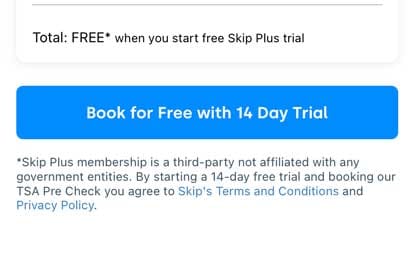Are you interested in signing up for TSA PreCheck? It only costs $85 for a five-year membership and it will save you a lot of time and stress. We're here to help you with the process.
After you apply on our app, we'll find the TSA location closest to you and book you an appointment at a time that's convenient for you. This guide will show you how to use the Skip App to sign up for TSA PreCheck. We're here to help you along the way should you run into any trouble.
Download the Skip App
Begin by downloading the Skip app from the app store, or use this link to get the app and a $10 Skip credit. Once you download the app, it takes about 1 minute to get set up.
Then, click on the explore tab at the bottom to navigate to our services. Here you will find all our services, including our small business grant roundup, DMV appointment scheduling, TSA PreCheck, and more. Click on the TSA PreCheck icon.
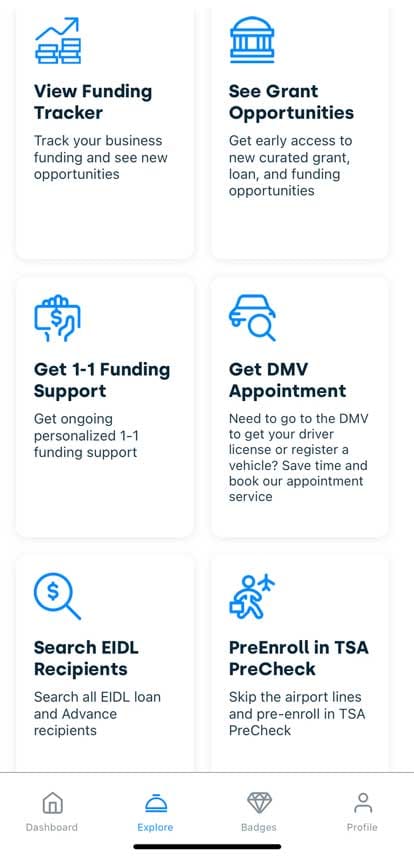
Fill Out The PreCheck Questions
When you click on the TSA PreCheck icon, you will be brought to the page below. It briefly explains how we help you. We enrolled you in TSA PreCheck, find you an appointment at the closest location to you, and help you renew when the time comes.
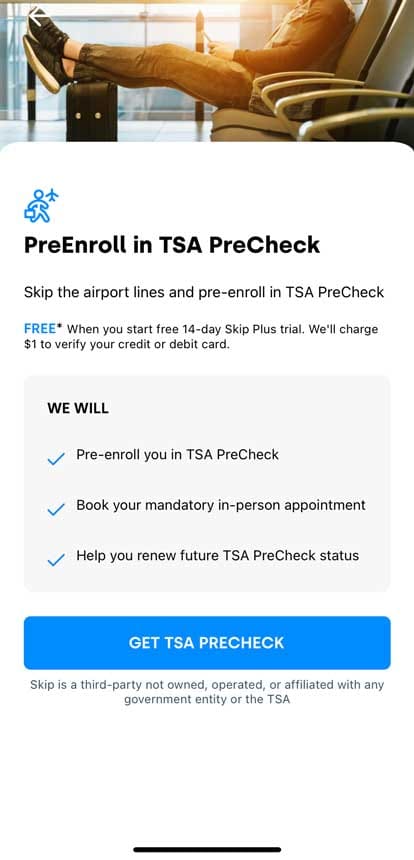
You will be asked a series of questions, including background information required by the Transportation Security Administration (TSA). These questions will take approximately 5 minutes to complete.
In the end, you will be asked how you are going to verify your identity when you go to your TSA appointment. If you select Passport Book or Passport Card, you will need to enter your passport number.
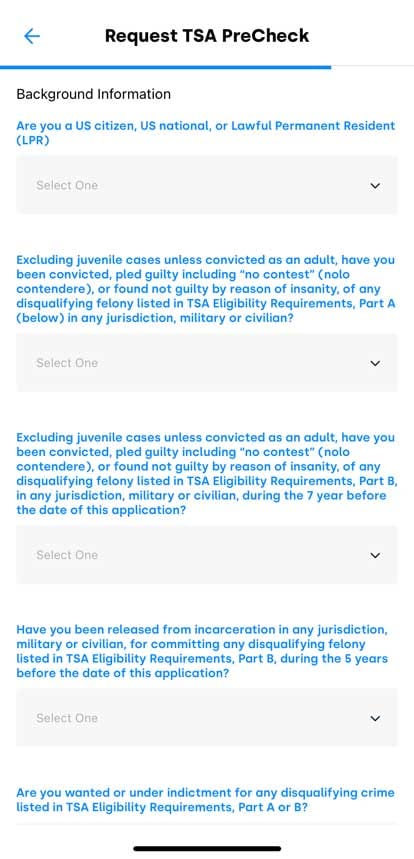
Start Free Skip Plus Trial
Once you answer all of the questions that we need to enroll you in TSA PreCheck, the last step is to start a free Skip Plus trial. Skip Plus enables you to use all of our services like TSA PreCheck, DMV appointments and line concierges, and much more. You get 14 days to try Skip Plus for free!